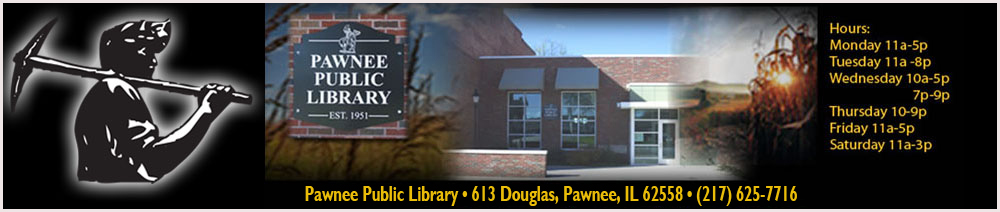Pawnee Public Library
E-Reading Program
Getting started with e-reading is very easy.
Go here: http://pawnee.axis360.baker-taylor.com
Once opened, find the login link in the upper right corner. Click it, and then you will need to create your user ID. You will need your library card number, then put PPL followed by the numeric portion of your card number. For example, if your card number is H12345, you would put PPL12345 in the user ID box. Enter the PIN of your choice, a four digit number is most commonly used. Click login, and then follow the system prompts to create your e-reading account. You will have to re-enter your PIN to confirm it. That is all there is to it, once your account is activated then you can use this resource with your supported device.
Views: 2720